Phishing emails are a persistent threat, trying to trick you into handing over sensitive information—whether that’s personal data, financial details, or login credentials. And while they may look convincing, there are usually red flags you can catch if you know what to look for. In this guide, we’ll break down the basics of phishing, how to recognize it, and most importantly, how to protect yourself from falling victim to these sneaky attacks.
What are phishing attacks
Phishing attacks are sophisticated scams in which fraudsters attempt to obtain sensitive information such as usernames, passwords, credit card information and other personal data. They do this by posing as trustworthy institutions or individuals and tricking you into revealing this information.

How do phishing attacks work?
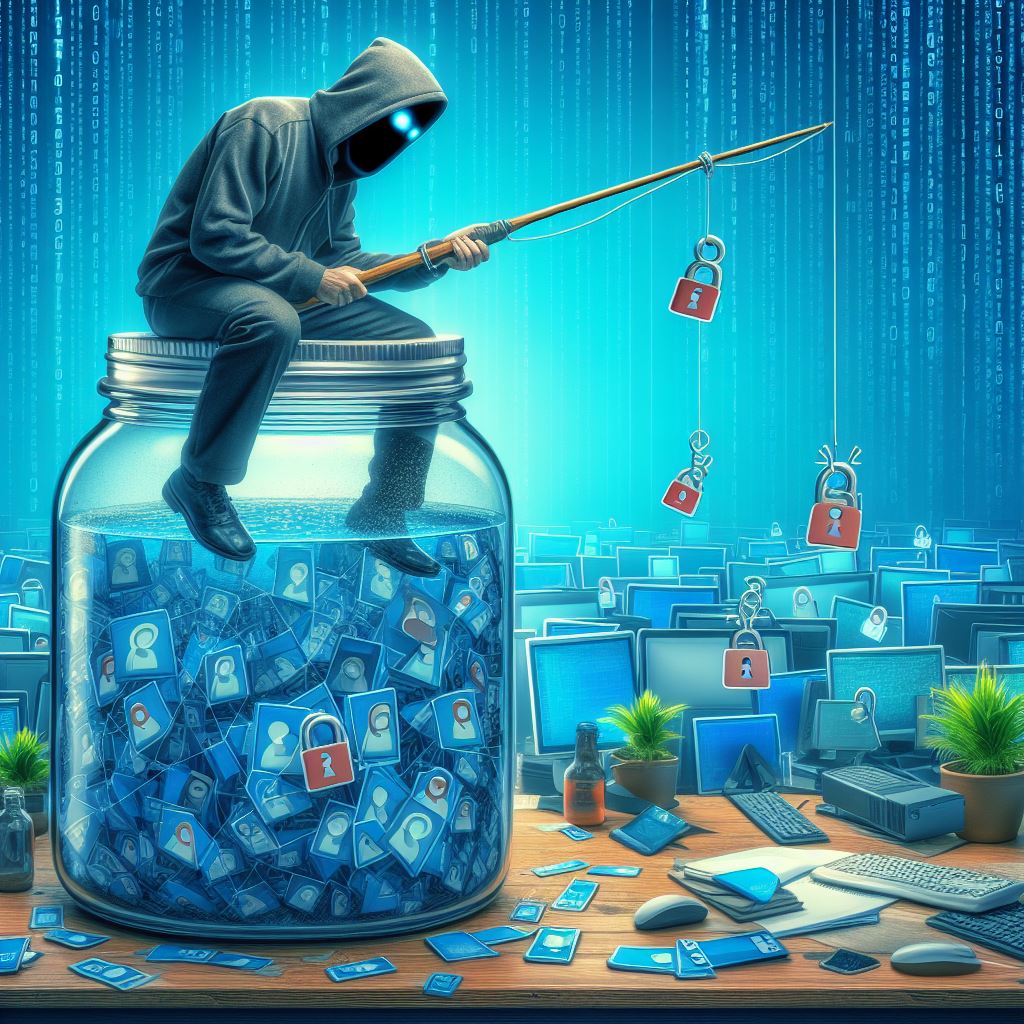
The methods used by phishers are varied and are becoming increasingly sophisticated. They often use fake emails, text messages, social media messages or websites that look deceptively real and are designed to trick you into revealing your sensitive data. These fake communications may pretend to come from banks, government agencies, well-known companies or even friends or colleagues.
Detect and Prevent Phishing
1. How to Recognize a Phishing Email

Phishing emails have certain tell-tale signs that set them apart from legitimate ones. Here are some of the most common:
- Spelling and grammar mistakes: While not always the case, many phishing emails are riddled with errors that just seem off.
- Weird sender addresses: Always check the domain of the sender. It might look legit at first glance, but small details can give it away (e.g., “@paypal-security.com” instead of the real “@paypal.com”).
- Odd requests: Emails asking for personal or financial information out of the blue should raise an immediate red flag.
- Urgency: Fraudsters love to push you into panic mode. If an email demands immediate action or threatens negative consequences, take a step back and think before you click.
2. The Dangers of Falling for Phishing

The consequences of engaging with phishing emails can be severe. Here’s what you’re risking:
- Identity theft: Your personal information could be used for everything from opening fraudulent accounts to committing crimes under your name.
- Financial loss: Once fraudsters have access to your banking details, they can drain your accounts or make unauthorized purchases.
- Malware: Some phishing emails carry harmful attachments or links that install malware, giving criminals access to your computer or phone.
3. Common Types of Phishing Emails

Phishing emails come in many forms. Some of the more frequent examples include:
- Banking scams: Pretending to be your bank, they’ll ask you to “verify” account details, often directing you to a fake website.
- E-commerce fraud: You might get an email that seems to be from PayPal, Amazon, or another trusted company, requesting login details due to a supposed account issue.
- Social media attacks: Platforms like Facebook, Instagram, or WhatsApp are also used by scammers to steal login credentials, often claiming suspicious activity on your account.
4. How to Protect Yourself from Phishing

Staying safe requires a mix of caution and proactive security steps. Here are a few key tips:
- Check the sender’s email address: Be skeptical of unknown or suspicious addresses, and never click on links or download attachments unless you’re sure of the source.
- Don’t share sensitive information: If you’re asked to provide personal or financial info, it’s almost always a scam.
- Use security tools: Antivirus software, firewalls, and anti-phishing tools can act as your first line of defense.
5. Red Flags to Watch For

Phishing emails typically share a few warning signs:
- Unexpected requests: Be cautious of emails asking for sensitive information out of the blue.
- Too good to be true offers: If something sounds too good to be true, it probably is. Scammers often dangle fake rewards or prize offers to lure you in.
- Urgent calls to action: If an email pressures you to act quickly or face dire consequences, it’s likely a scam.
6. What to Do If You’ve Fallen for Phishing
If you suspect you’ve fallen for a phishing scam, don’t panic—just act quickly:
- Change your passwords: Start with the account that was compromised, and then update all important passwords.
- Notify your bank: If your financial details were involved, inform your bank right away to block any unauthorized transactions.
- Report the attack: Let the relevant organizations or authorities know, whether it’s your company’s IT department, the service provider, or even law enforcement.
7. Anti-Phishing Strategies for Businesses

Phishing isn’t just a personal problem—businesses are frequent targets as well. Here’s how companies can step up their defenses:
- Phishing simulations: Running fake phishing campaigns can help train employees to recognize threats and avoid falling for real ones.
- Employee awareness programs: Educating your team about phishing risks and best practices is crucial.
- Invest in security tools: High-quality antivirus and anti-phishing software should be a part of your company’s cybersecurity toolkit.
8. Specific Phishing Threats to Be Aware Of

There’s more than one flavor of phishing out there. Here are some of the more targeted types:
- URL phishing: Scammers will create URLs that mimic real websites, tricking users into logging in or providing personal information.
- Spear phishing: This highly targeted form of phishing focuses on specific individuals or companies, often using personalized details to gain trust.
- Malware phishing: Some emails come loaded with malicious software that infects your system when you download an attachment or click a link.
9. Phishing Across Platforms

Phishing isn’t just confined to your email inbox. Scammers are active across multiple platforms:
- Facebook: Fake messages that ask for login details or send you to malicious sites.
- WhatsApp: You might receive a message with a suspicious link claiming to be a friend or trusted contact.
- Google: Be wary of fake Google service notifications or login requests.
- Amazon: Scammers often impersonate Amazon customer service to steal account or payment details.
10. Defending Against Phishing Viruses
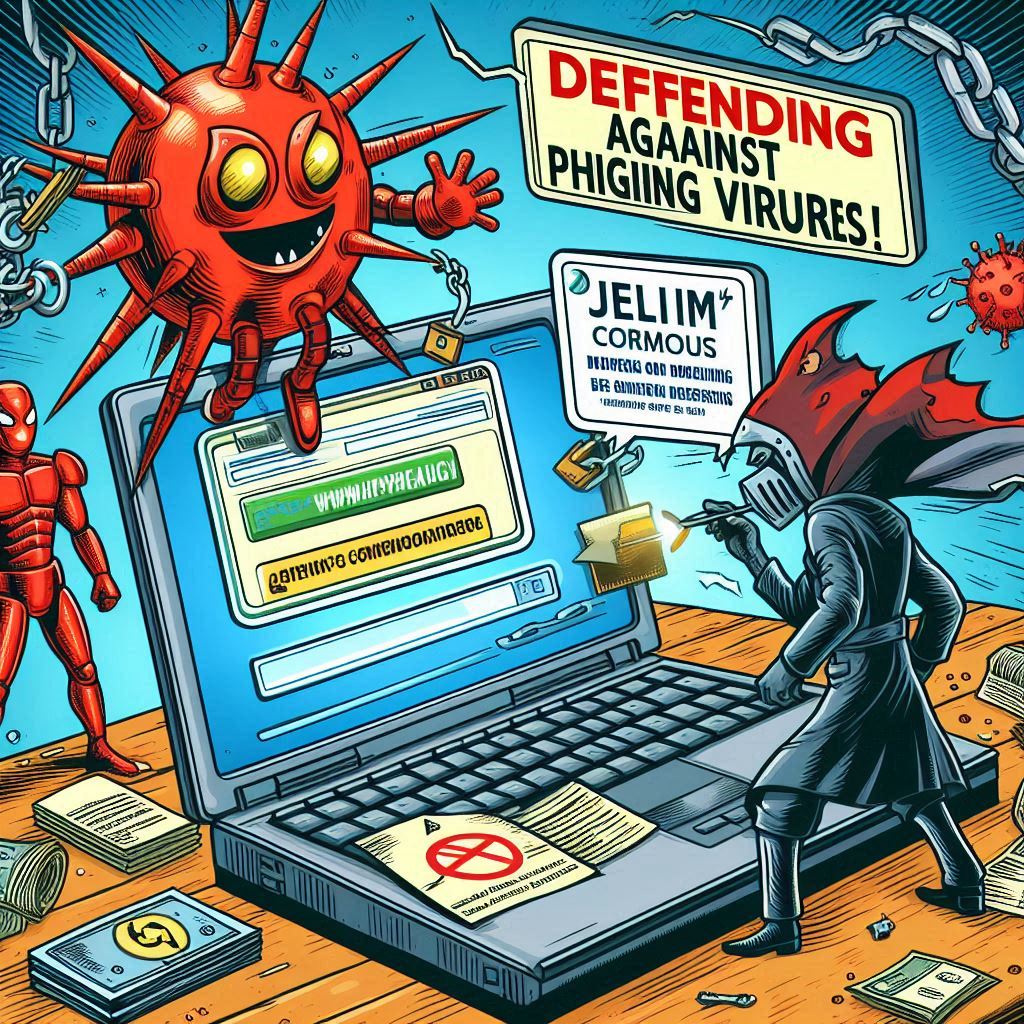
Phishing can also lead to malware infections, which can be particularly damaging. Here’s how to stay protected:
- Keep your software updated: Security patches are constantly being released to close vulnerabilities.
- Be cautious with attachments: Never open an attachment from a sender you don’t recognize.
- Use anti-phishing tools: Browser extensions and email filters can help detect and block suspicious emails before they reach you.
11. Key Terms to Know
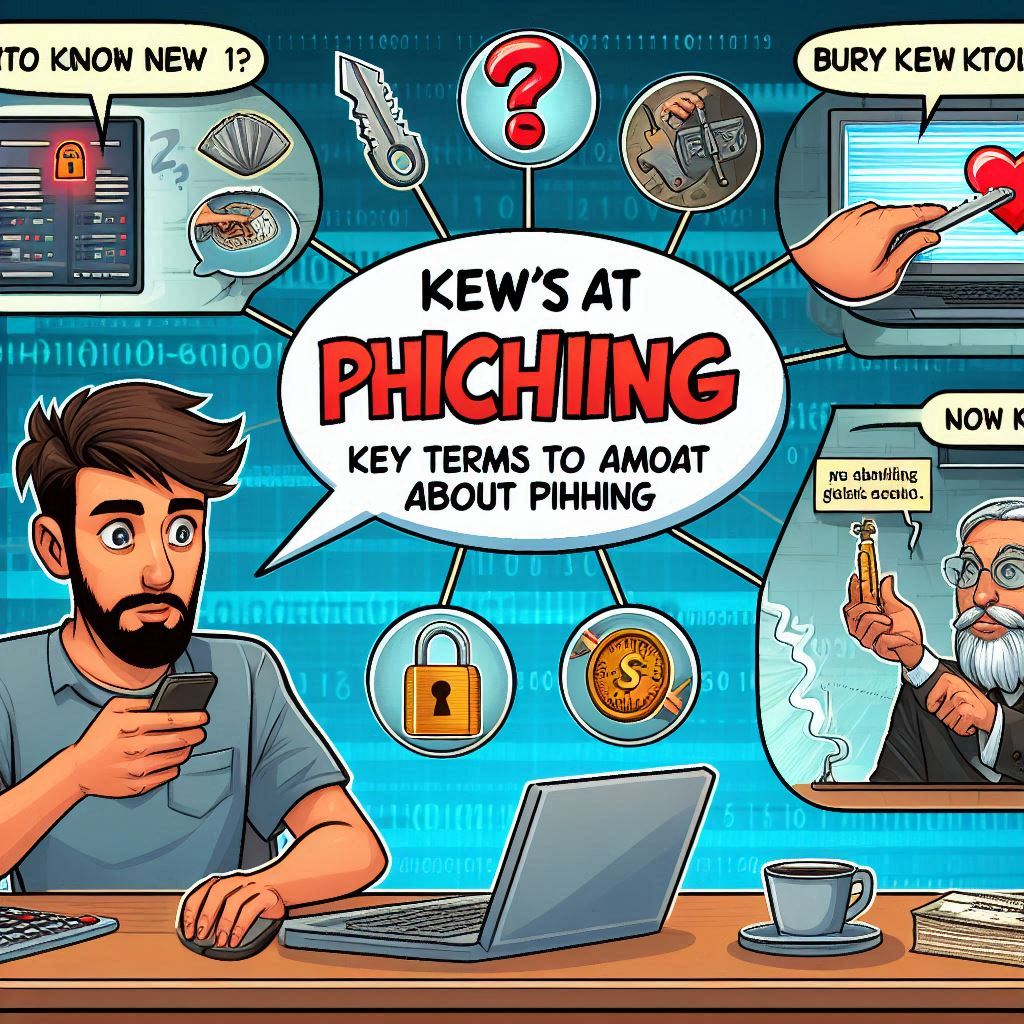
Understanding the jargon can help you better defend against phishing attacks. Here are a few definitions:
- Phishing: The act of sending fraudulent emails to trick individuals into revealing sensitive information.
- Spear phishing: A more targeted form of phishing aimed at a specific individual or organization.
- Phishing link: A hyperlink within an email that leads to a fraudulent website.
- Phishing virus: Malware that is delivered via a phishing email.
Conclusion
Phishing emails are a major online threat, aiming to steal sensitive information like personal data or financial details. To protect yourself, it’s crucial to recognize common signs of phishing, such as suspicious sender addresses, urgent requests, and poor grammar. Phishing attacks can lead to identity theft, financial losses, or malware infections.
You can safeguard against phishing by verifying sender details, avoiding sharing personal information, and using security software. Businesses can also protect themselves through employee training, phishing simulations, and strong cybersecurity tools. Always stay cautious across platforms like social media, email, and messaging apps, as phishing can occur anywhere.







