Ever felt like passwords are a maze, and you’re just trying to find your way through without getting hacked? Don’t worry; you’re not alone. In this guide, we’ll break down everything you need to know about creating, managing, and securing passwords. From what a password is to how to use tools like a password manager, we’ll cover it all in a way that’s easy to understand—even if you’re new to the topic.
What Is a Password?

Let’s start with the basics. A password is like a digital lock for your online accounts, protecting your personal information. Think of it as the key to your house—without it, intruders can’t get in. Unlike physical keys, passwords can be created, changed, and strengthened anytime you want.
But what makes a password different from a PIN (Personal Identification Number)? A PIN is usually a short, numerical code used for specific devices or accounts—like your bank card or phone. A password, on the other hand, can be a combination of letters, numbers, and symbols, offering a higher level of security.
Why Do I Need a Password?

Ask yourself this: would you leave your front door unlocked all night? Your online accounts are like virtual homes, and passwords are your locks. Without them, you risk exposing sensitive information like emails, banking details, or even your identity.
Some common reasons to use passwords include:
- Protecting private or sensitive information.
- Preventing unauthorized access to accounts.
- Securing financial transactions.
What Is a Secure Password?
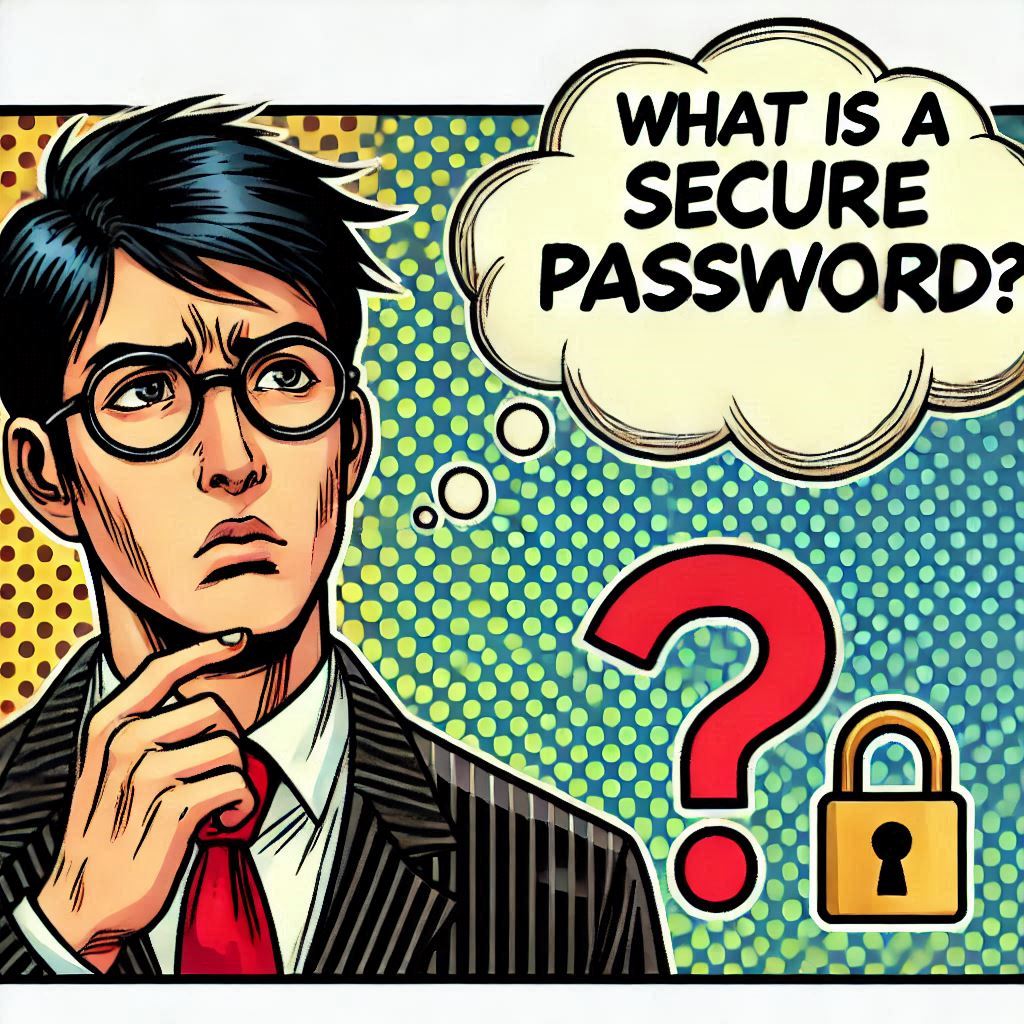
A secure password is like a fortress: tough to break into but easy for you to navigate. But how do you create one?
Here’s what makes a secure password:
- At least 12 characters long, though longer is better.
- A mix of uppercase and lowercase letters, numbers, and symbols.
- Not based on dictionary words, names, or predictable patterns (like “password123”).
- Unique for every account you use.
Wondering how secure is my password? Here’s an example: a strong password like 7%fK!28xVqP# could take centuries to crack, while a weak one like qwerty123 might take seconds.
How to Create a Secure Password

Creating a secure password might seem daunting, but it doesn’t have to be. Here are some tips to get started:
- Use Passphrases
Combine random words to form a long, memorable passphrase. For example, “Purple!Sunflower3Dance.” - Get Creative
Replace letters with symbols or numbers (e.g., “E” becomes “3” or “S” becomes “$”). - Avoid the Obvious
Skip personal details like your name, birthdate, or pet’s name.
Still stuck? Use a password generator to create a random, strong password in seconds. Many password tools even let you customize the length and complexity.
Password Managers: Your New Best Friend

Imagine you have 30 different keys for 30 doors. Keeping track of all of them would be a nightmare, right? That’s where a password manager comes in.
A password manager is a tool that securely stores and organizes your passwords in one place. You only need to remember one “master password” to access them all.
Benefits of Using a Password Manager
- Simplifies password management: No more sticky notes or spreadsheets.
- Generates strong passwords: Most managers come with built-in password generators.
- Keeps passwords encrypted: Your passwords are stored securely, so even if the tool gets hacked, they’re protected.
- Warns about breaches: Some tools alert you if a password has been compromised in a data breach.
Best Password Managers
Looking for the best password manager? Here are a few highly-rated options:
- LastPass: User-friendly with excellent security features.
- 1Password: Great for families and teams.
- Dashlane: Offers dark web monitoring.
- Bitwarden: A free password manager with open-source transparency.
These tools also help you know when to change a password or reset a password if needed.
What Happens If My Password Is Compromised?

A compromised password can have serious consequences. If someone gains access to one of your accounts, they could:
- Steal sensitive data.
- Use your account for fraudulent activities.
- Access other accounts if you’ve reused the password.
To avoid this, make it a habit to change your passwords regularly and use unique ones for each account. If you suspect a breach, immediately reset your password and check if it’s part of any known data leaks (tools like HaveIBeenPwned can help).
Can I Write Down My Passwords?

While writing down passwords isn’t ideal, it’s better than reusing weak passwords for everything. If you must, follow these rules:
- Store them in a secure location, like a locked drawer or safe.
- Avoid digital notes unless they’re encrypted.
- Use hints instead of full passwords (e.g., “favorite trip destination” instead of “Paris4$pringVacation”).
Alternatively, let a password manager do the heavy lifting for you.
Free vs. Paid Password Tools
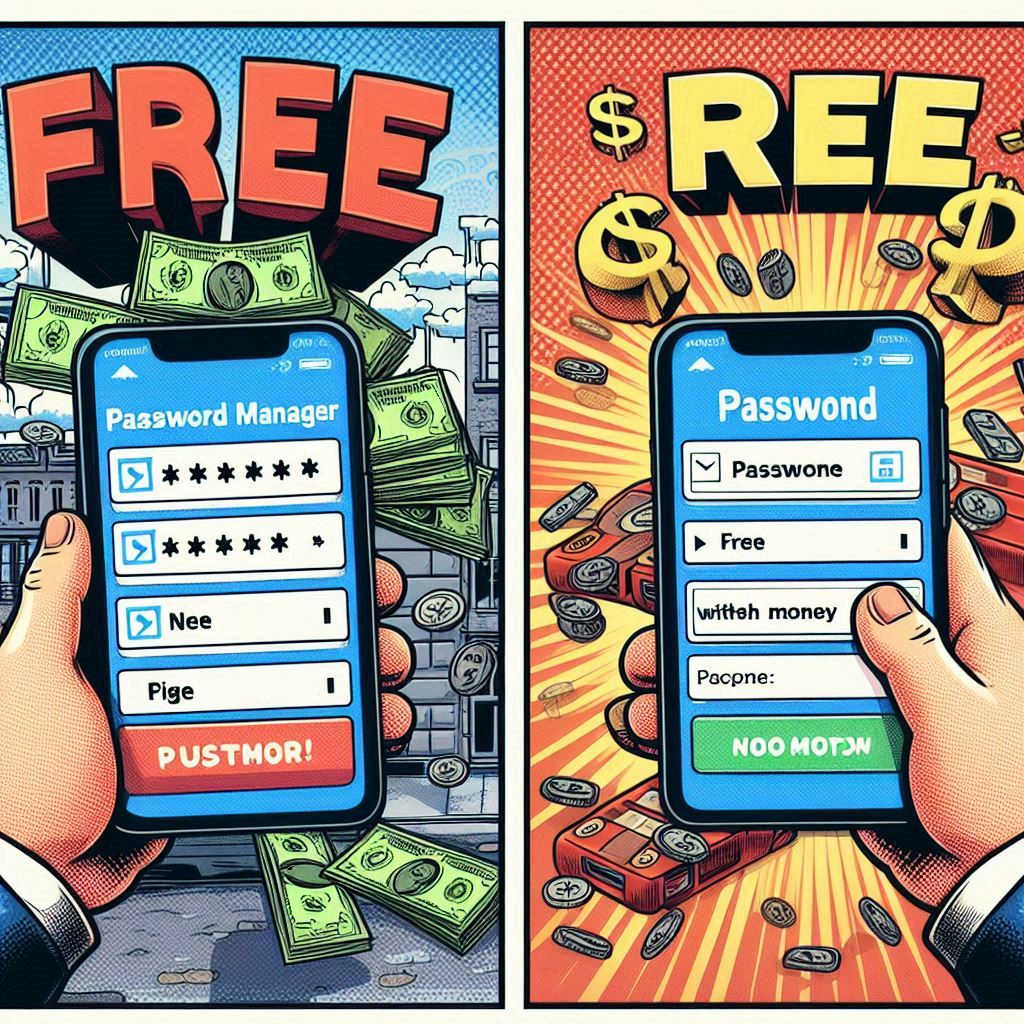
You don’t always have to pay for good security. Some free password tools offer robust features, but premium versions often provide extras like breach monitoring and cross-platform syncing.
Best Free Password Managers:
- Bitwarden: Free and feature-packed.
- KeePass: Open-source and highly customizable.
Protecting Your Passwords Beyond Creation

Creating a strong password is just the first step. To keep your accounts truly safe, follow these guidelines:
Don’t Share Your Passwords
Sharing passwords, even with trusted friends or family, increases the risk of leaks.
Avoid Using the Same Password
Credential-stuffing attacks exploit reused passwords across multiple sites. Always use unique ones.
Enable Multi-Factor Authentication (MFA)
MFA adds an extra layer of security by requiring something you know (your password) and something you have (like a code sent to your phone).
Beware of Phishing
Never share passwords via email or suspicious links. If in doubt, visit the official website directly.
Use Encrypted Communication
If you must send a password, ensure the method is secure, like end-to-end encrypted messaging services.
What If I Forget My Password?
Forgetting a password can be frustrating, but it’s not the end of the world. Here’s what to do:
- Use the “Forgot Password” Option
Most platforms allow you to reset your password via email or SMS. - Check Your Password Manager
If you’re using one, it’ll have your password stored. - Create a New Password
If resetting, make sure the new one is unique and strong.
Summary: How to Stay Safe
Here’s a quick recap of how to protect yourself:
- Create strong, unique passwords for every account.
- Use a password manager to keep them safe and organized.
- Regularly change your passwords and check for breaches.
- Enable multi-factor authentication wherever possible.
- Stay cautious of phishing scams and insecure communication methods.
Remember, securing your digital life is like building a fortress. With the right tools and practices, you can keep intruders at bay and enjoy peace of mind. So, what are you waiting for? Go ahead and generate a secure password or explore the best password managers today!






