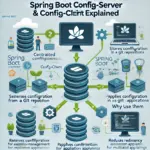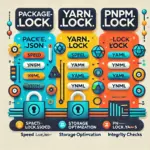If you are working with Spring Boot and want to connect to a database, Spring Data JPA is your best friend. It does a lot of the work for you by automating CRUD operations and providing a convenient abstraction layer for database access. In this article, we’ll take a look at how to properly use Spring Data JPA in your application, including practical code examples.
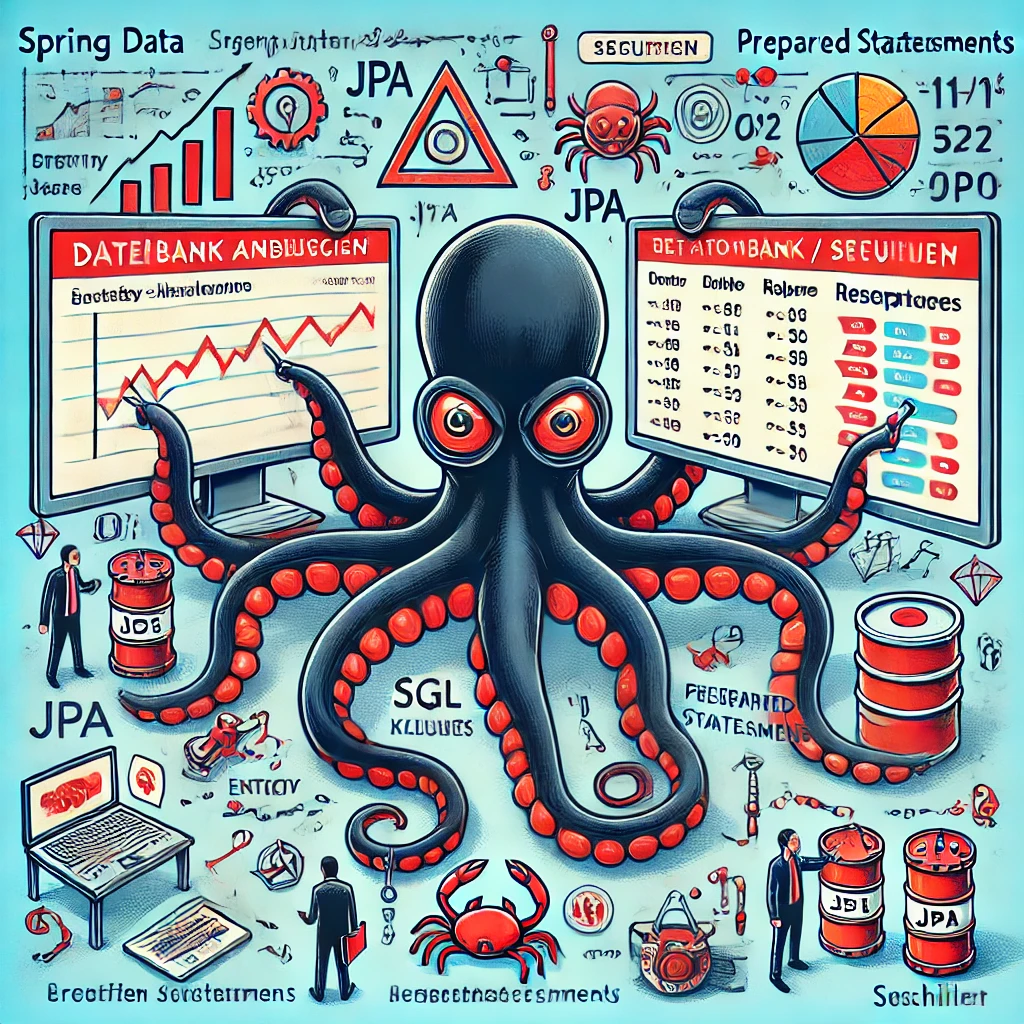
1. What is Spring Data JPA?
Spring Data JPA is a Spring boot extension for Java Persistence API (JPA). It helps you to access relational databases with minimal code without having to dig deep into SQL or JDBC implementations.
Advantages of Spring Data JPA
- Automatic generation of CRUD methods
- Integration with Hibernate as standard JPA provider
- Flexible queries with JPQL or the Criteria API
- Support of native SQL queries
- Simple caching and transaction management

2. Set up project
2.1. Add dependencies
In order for Spring Boot to work with a database, you need the following dependencies in your pom.xml:
<dependencies>
<dependency>
<groupId>org.springframework.boot</groupId>
<artifactId>spring-boot-starter-data-jpa</artifactId>
</dependency>
<dependency>
<groupId>org.springframework.boot</groupId>
<artifactId>spring-boot-starter-web</artifactId>
</dependency>
<dependency>
<groupId>org.postgresql</groupId>
<artifactId>postgresql</artifactId>
<scope>runtime</scope>
</dependency>
</dependencies>
Here we use PostgreSQL, but you can also use MySQL or H2 for tests.
2.2. Configure database
You define the connection to the database in application.properties or application.yml:
spring.datasource.url=jdbc:postgresql://localhost:5432/meine_datenbank
spring.datasource.username=myusername
spring.datasource.password=mypassword
spring.jpa.hibernate.ddl-auto=update
spring.jpa.show-sql=trueThe ddl-auto=update ensures that Hibernate updates the database schema automatically. In production, you should use validate or none to avoid unwanted changes.

3. Define an entity
Now we create a simple entity class that represents our database table:
import jakarta.persistence.*;
import lombok.Getter;
import lombok.Setter;
@Entity
@Table(name = "customers")
@Getter
@Setter
public class Customer {
@Id
@GeneratedValue(strategy = GenerationType.IDENTITY)
private Long id;
@Column(nullable = false)
private String name;
@Column(unique = true)
private String email;
}
Here we have a customer entity with three fields: id, name and email. Lombok helps us to avoid boilerplate code for getters and setters.
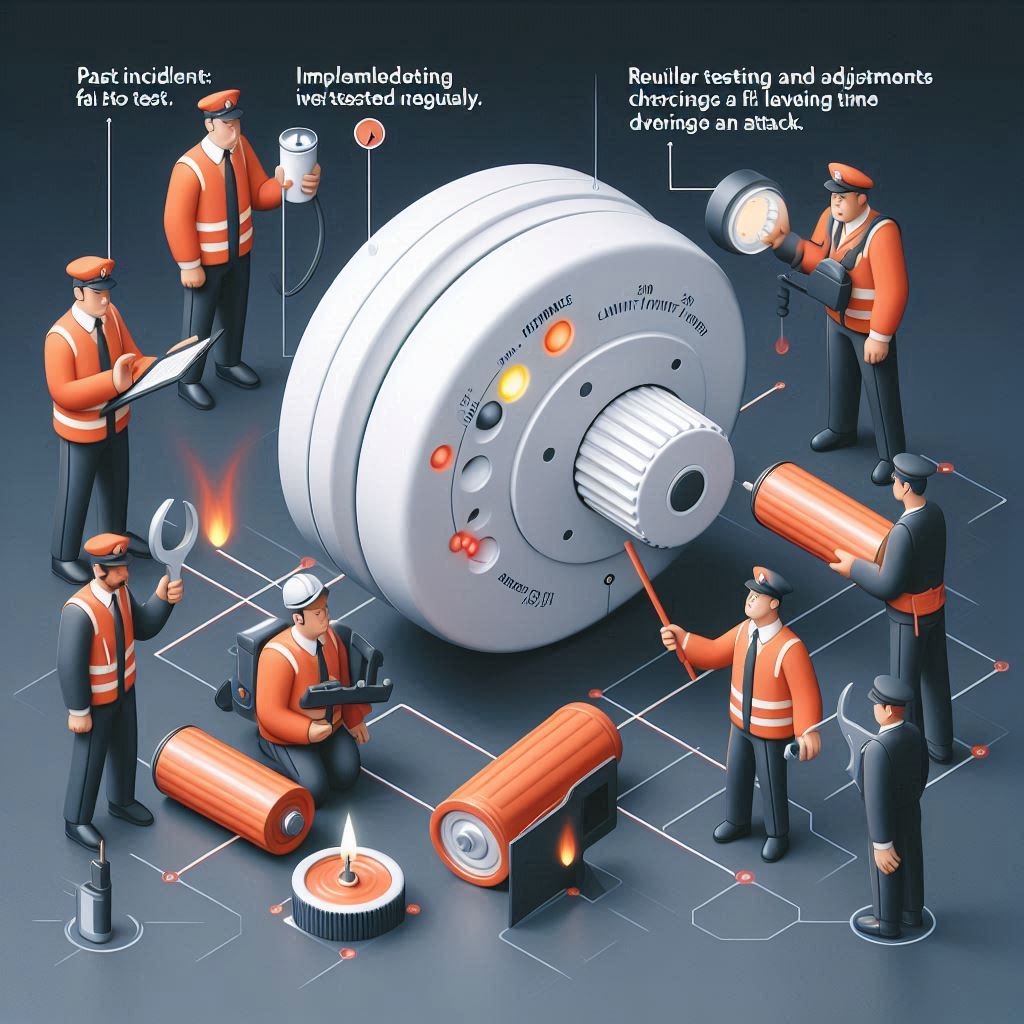
4. Create repository
Spring Data JPA allows us to define repositories that automatically provide CRUD methods:
import org.springframework.data.jpa.repository.JpaRepository;
import java.util.Optional;
public interface CustomerRepository extends JpaRepository<Customer, Long> {
Optional<Customer> findByEmail(String email);
}Without a line of implementation, we now have access to CRUD methods such as save(), findById(), deleteById() and our own method findByEmail().

5. Implement service layer
The service layer is responsible for business logic and transaction management:
import org.springframework.stereotype.Service;
import java.util.List;
import java.util.Optional;
@Service
public class CustomerService {
private final CustomerRepository customerRepository;
public CustomerService(CustomerRepository customerRepository) {
this.customerRepository = customerRepository;
}
public List<Customer> allCustomer() {
return customerRepository.findAll();
}
public Optional<Customer> findCustomerByEmail(String email) {
return customerRepository.findByEmail(email);
}
public Customer saveCustomer(Customer customer) {
return customerRepository.save(customer);
}
}

6. Create REST controller
Now we still need a REST controller to interact with our application:
import org.springframework.web.bind.annotation.*;
import java.util.List;
import java.util.Optional;
@RestController
@RequestMapping("/customers")
public class CustomerController {
private final CustomerService customerService;
public CustomerController(CustomerService customerService) {
this.customerService = customerService;
}
@GetMapping
public List<Customer> allCustomers() {
return customerService.allCustomers();
}
@GetMapping("/{email}")
public Optional<Customer> customerByEmail(@PathVariable String email) {
return customerService.findCustomerByEmail(email);
}
@PostMapping
public Customer newCustomer(@RequestBody Customer customer) {
return customerService.saveCustomer(customer);
}
}
Now you can retrieve or save customers via REST API.
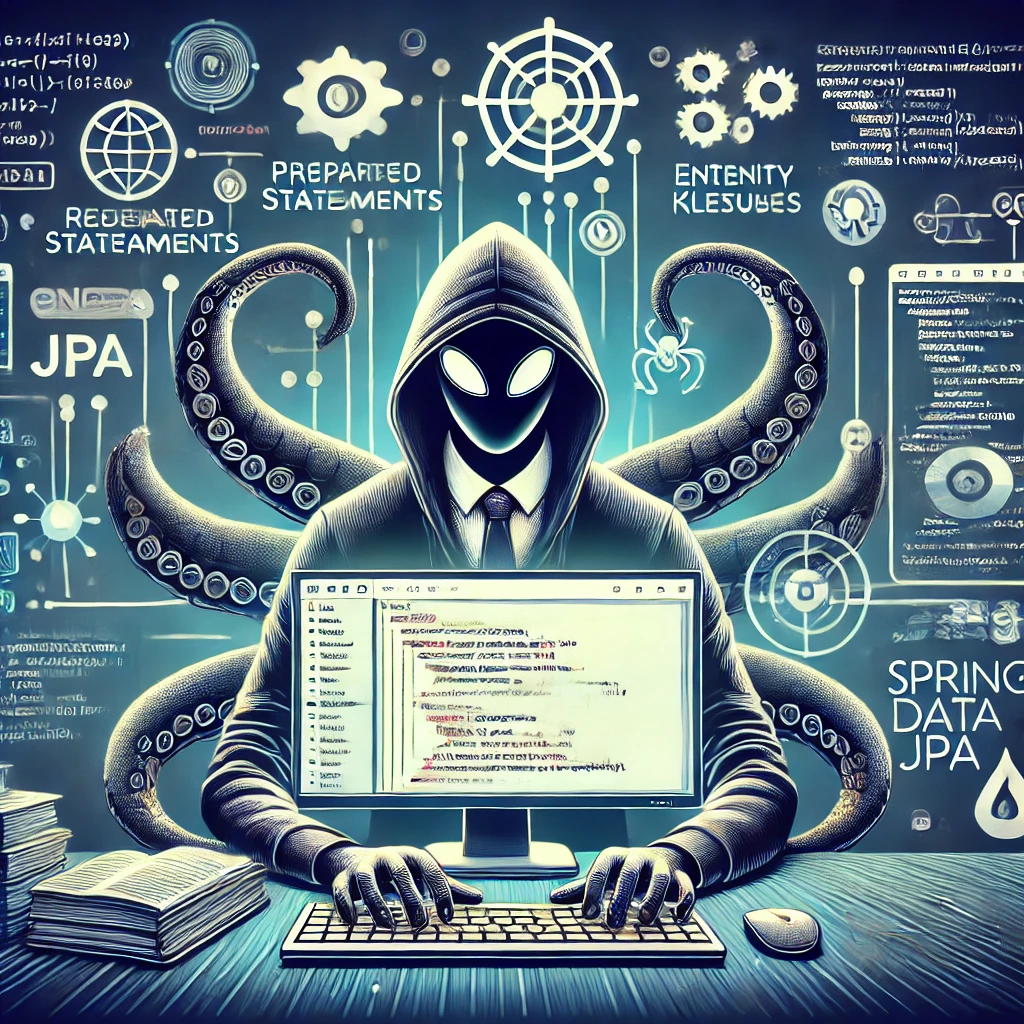
7. Performance optimization and security
7.1. Lazy Loading and Fetch Types
By default, JPA loads relationships lazy (on demand). For example, if you have an order entity that refers to customer, you should explicitly set the loading strategy:
@ManyToOne(fetch = FetchType.LAZY)
private Customer customer;7.2. Avoid SQL injections
Never use direct SQL queries with string concatenation. Instead:
@Query("SELECT c FROM Customer c WHERE c.email = :email")
Customer findCustomerSecurely(@Param("email") String email);What is Parameter Binding?
The concept for avoiding SQL injections in JPA is called “parameter binding” or “prepared statements”.
Why is parameter binding important?
Inserting user input directly into an SQL query creates an SQL injection vulnerability. Attackers could manipulate the query and access or modify data without authorization.
How does parameter binding protect against SQL injection?
Instead of inserting user input directly into a query, placeholders (? or :parameter) are used and the values are securely bound.
Example with @Query and @Param in JPA
@Query("SELECT u FROM User u WHERE u.username = :username")
User findByUsername(@Param("username") String username);✅ Secure: The value for :username is automatically escaped so that SQL injection is not possible.
Insecure variant (do not use!)
@Query("SELECT u FROM User u WHERE u.username = '" + username + "'")
User findByUsername(String username);
🚨 Insecure! An attacker can manipulate the query with ‘ OR ‘1’=’1.
7.3. Activate caching
With Spring Cache, Spring offers an easy way to speed up frequent requests:
@Cacheable("customer")
public List<Customer> allCustomer() {
return customerRepository.findAll();
}Don’t forget to activate Spring Boot Cache in application.properties:
spring.cache.type=simple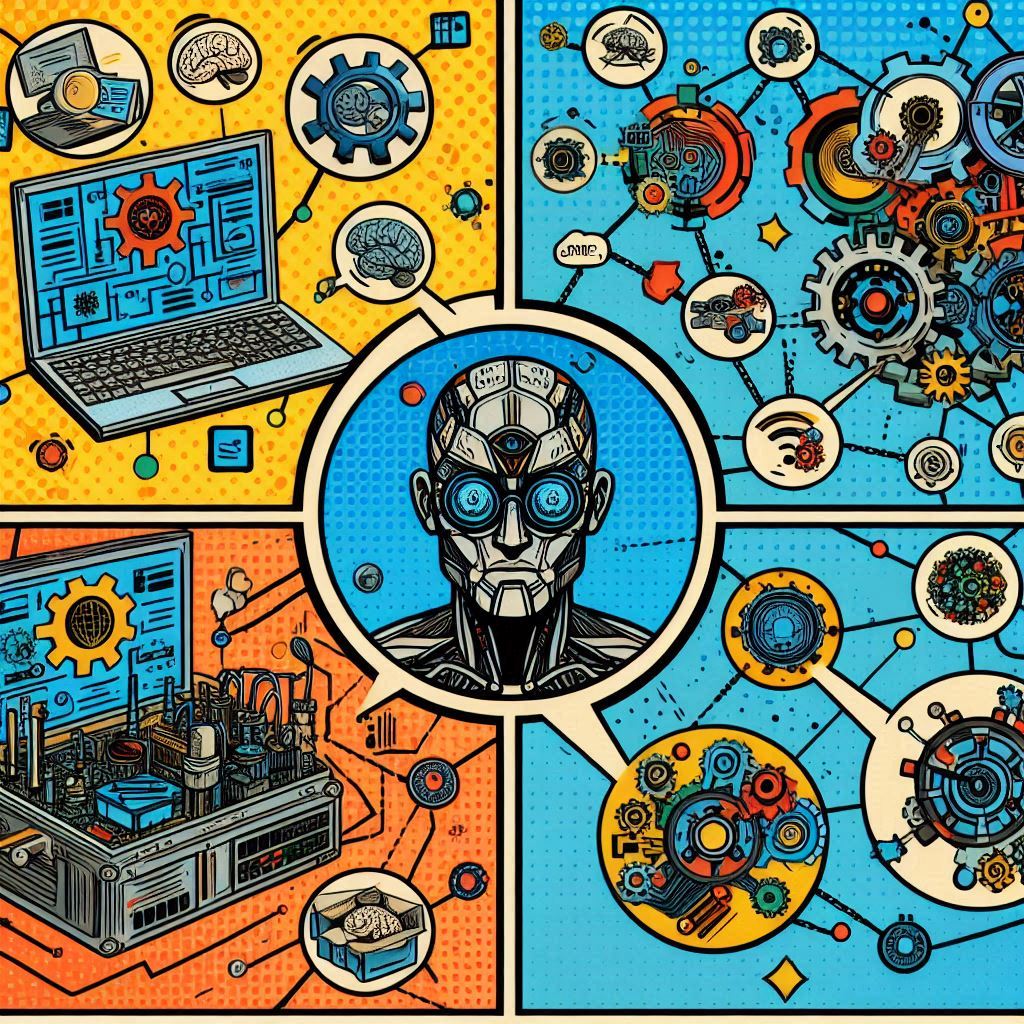
Derived Query Methods
Spring Data JPA allows methods to be generated automatically using so-called Derived Query Methods without having to write a separate JPQL or SQL query. These methods are based on the naming convention and are automatically converted into corresponding SQL statements by Spring.
Frequently used methods:
Spring Data JPA offers various predefined name prefixes for repository methods:
findBy... - Searches for an entity using a field
List<User> findByLastName(String lastName);
Optional<User> findByEmail(String email);
existsBy... - Checks whether an entity with a specific value exists
boolean existsByUsername(String username);countBy... - Counts entities based on a specific field
long countByActive(boolean active);
deleteBy... - Deletes entities based on a specific field
void deleteByEmail(String email);
Expansion through And and Or:
Several criteria can be combined with And or Or:
findBy...And...
List<User> findByFirstNameAndLastName(String firstName, String lastName);findBy...Or...
List<User> findByRoleOrStatus(String role, boolean status);
Comparison operators in methods:
Methods can also be extended with operators:
findByAgeGreaterThan(int age)findBySalaryLessThan(double salary)findByCreatedAtBetween(Date start, Date end)findByNameLike(String pattern)findByEmailStartingWith(String prefix)findByUsernameEndingWith(String suffix)findByDescriptionContaining(String keyword)
Sorting and limiting results:
Methods can also be sorted or limited to a certain number of results:
findTop3ByOrderBySalaryDesc()– The three best-paid employeesfindFirstByOrderByCreatedAtAsc()– The oldest entryfindByDepartmentOrderByLastNameAsc(String department)– Employees of a department, sorted by last name
Sorting with the Sort parameter
Alternatively, sorting can also be specified dynamically at runtime using the sort parameter. This is particularly useful if the sort order depends on the user input:
List<User> findByDepartment(String department, Sort sort);
Exemplary use:
// Aufsteigende Sortierung nach Nachname
Sort sortAsc = Sort.by("lastName").ascending();
List<User> usersAsc = userRepository.findByDepartment("IT", sortAsc);
// Absteigende Sortierung nach Nachname
Sort sortDesc = Sort.by("lastName").descending();
List<User> usersDesc = userRepository.findByDepartment("IT", sortDesc);
Further sorting options
The Sort object can also be used to create more complex sorting logic, such as:
Multiple sort fields
Sort sortMulti = Sort.by("lastName").ascending().and(Sort.by("firstName").descending());
Consider zero values
As of Spring Data 2.0, you can also specify how null values are handled:
Sort sortNullsLast = Sort.by(Sort.Order.asc("lastName").nullsLast());
Conclusion
With Spring Data JPA, you can work efficiently and easily with relational databases. Thanks to automatic repositories, lean configuration and strong integration with Spring Boot, it is the first choice for many developers. If you have performance problems, it’s worth taking a look at caching, lazy loading and query optimization.
Test your knowledge and implement the example yourself – you’ll quickly see how much work Spring Data JPA can do for you! 🚀